PDFTK4ALL 
Features
Screenshots
Download
Support
Feature Request
Contact
PDFTK
About
The Portable Document Format (PDF) is widely accepted on the Internet in communication between different parties. Books, papers, technical drawings, PDF is capable of handling them all. In order to make PDF a success, free (and very good) viewers are available. And some of these are even open source.Strangely enough, there is still not a good and free (open source) PDF Editor, like Adobe's Acrobat, to merge, split and annotate PDF files.
This is where pdftk comes in. Pdftk is a small, open source command line utility, available at http://www.pdfhacks.com/pdftk/
It's a very versatile toolkit (tk) and allows one to edit PDF files in several ways: catenate (join, extract), split, rotate, stamp, encrypt, fill forms etc. The only thing it lacks is a way to annotate PDF files, mainly because it's not a graphical application.
The fact that pdftk is a command line application allows people to batch process large number of PDF files. But it's also a major drawback to allow an introduction of pdftk to a bigger audience.
Pdftk4all will be a GUI to pdftk. It will allow common users to quickly use the most standard PDF edit tasks (rotate, join, etc), while advanced users can benefit from pdftk4all in having a utility to fill pdf forms and extract data from forms.
To make pdftk4all even more accessible to the public, a Windows Shell extension has been created. The ability to right-click a pdf file and rotate it on the fly, or select multiple files and join them in one file makes pdftk4all even better in simple pdf edit tasks than Acrobat.
Features
PDFTK4ALL provides an interface to the PDFTK command line utilty. So it's main feature is that fact that it allows people to use PDFTK in a simple way. Below is a list of PDFTK features that PDFTK4ALL provides an interface to:- Join PDF files (pdftk command: catenate)
- Extract pages from PDF Files (pdftk command: catenate)
- Split PDF Files (pdftk command: burst)
- Rotate PDF Files (pdftk command: catenate)
- Encrypt PDF Files (pdftk command: catenate)
- Stamp PDF Files(pdftk command: stamp)
- Add Background to PDF Files (pdftk command: background)
- Encrypt output PDF files (pdftk command: encrypt_Xbit)
- Attach files to PDF Files (pdftk command: attach_files)
- Unpack files from PDF Files (pdftk command: unpack_files)
- Fill PDF Forms (pdftk command: fill_form)
- Generate FDF Form files (pdftk command: generate_fdf)
- Dump PDF File data (pdftk command: dump_data)
- Update PDF File data (pdftk command: update_info)
- Simple interface to the PDFTK command line utility
- Drag and Drop files into the Input Files box
- Display input files as individual pages, allowing page extraction/deletion
- Easily set a rotation flag to individual pages
- Perform basic edit tasks inside Windows Explorer using the PDFTK4All Shell Extension
Screenshots
Below is a screenshot of pdftk4all version 0.1.1.8 BETA, displaying the Join tab.

Below is a screenshot of the Encryption window.
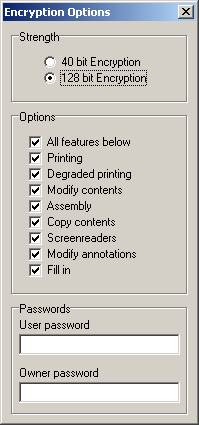
Download
There are three kind of file packages available.
PDFTK4All, including a copy of PDFTK version 1.41
This download provides you a copy of PDFTK4All version 0.2.1.0 beta, and a copy of PDFTK 1.41. Use this download if you don't have a copy of PDFTK installed on your computer.
Click here to start downloading
PDFTK4All
This download provides you with a copy of PDFTK4All. Use this download if you already have PDFTK version 1.41 (or higher) installed on your computer.
Click here to start downloading
PDFTK4All Source
In accordance to the GPL, source code is provided as a download. Unless you know how to deal with sources codes and are interested in the PDFTK4All source code, click the download below.
Click here to start downloading
Support
Support is only provided through our Forums or Trackers. Before filing a support request, be sure your question was not already answered before by checking the Support tracker, or by checking the Help Forum.
Help Forum:
http://sourceforge.net/forum/?group_id=188150
Support request:
http://sourceforge.net/tracker/?group_id=188150&atid=924162
Bug Report:
http://sourceforge.net/tracker/?group_id=188150&atid=924161
Feature Request
Before submitting a new feature request, please note the following: PDFTK4ALL is a Graphical User Interface (GUI) to an existing commandline utility called PDFTK. This means that PDFTK4ALL only implements features from PDFTK in a graphical environment. If you have a requist for a pdf-based feature that PDFTK doesn't support, PDFTK4ALL cannot support it either.For feature requests that focus on PDFTK4ALL, please visit the Sourceforge Feature Request tracker and submit a new request.
Contact
There are several ways to get in contact. See the items below for information.
PDFTK4ALL Website
http://pdftk4all.sourceforge.net
Project website
http://www.sourceforge.net/projects/pdftk4all
Visit this page for detailed project information
Help
First check our Forum before filing a support request.
Help Forum:
http://sourceforge.net/forum/?group_id=188150
Support request:
http://sourceforge.net/tracker/?group_id=188150&atid=924162
Bug Report
http://sourceforge.net/tracker/?group_id=188150&atid=924161
Feature Request
http://sourceforge.net/tracker/?group_id=188150&atid=924164
Project page
Tracker
Forum
Browse CVS